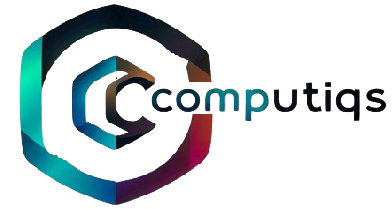How It Works?
Submit Your Question
Ask your query related to any software, its features, functionalities,
benefits or anything.
Answers from Experts
You will receive quick, precise answers from our software
experts and verified users.
Quick Notifications
If your query is answered, you will be notified by email.
Ask with Expert?
Ask a descriptive and elaborate question.
Keep your language and tone professional.
Ask questions that will lead to a deeper understanding.
Make sure your questions aren't intended to provoke anyone.
Frequently Asked Questions
- Open the Computiqs Driver Updater on your PC.
- Go to the Restore tab.
- Click on the required backup of the driver, which was automatically created on the date when the drivers were updated.
- Click on the Load Backup button.
- To restore the drivers, select the check boxes beside the respective drivers.
- Click on the Restore button.
Now, the previous drivers of the respective peripherals will be reinstated on your computer.
- Open the Computiqs Driver Updater on your PC.
- Go to the Restore tab.
- Click on the required backup of the driver, which was automatically created on the date when the drivers were updated.
- Click on the Load Backup button.
- To restore the drivers, select the check boxes beside the respective drivers.
- Click on the Restore button.
Now, the previous drivers of the respective peripherals will be reinstated on your computer.
- Click on the Scan Now button to detect the status of the drivers.
- Click on the Ignore option accessible below the driver in the Scan results.
After excluding an incompatible device driver, it will not be listed any further in the resulting scans and can’t be updated anymore.
Yes, you can purchase the software without automatic subscription renewal. However, it is best to use the Automatic Renewal to ensure peace of mind and not worrying about missing the updates.
Simply, do not check Automatic Renewal box on the purchase page to buy the license for 1 year only.
- You need the full version of Computiqs Driver Updater to update the outdated drivers. In the free trial version, the software only scans and shows the outdated drivers for you to inspect. Please buy the product key to update the outdated drivers to their latest version. Click here to buy.
- You can use the product for lifetime if you choose Continuous Upgrade Protection while placing your order. You will be billed automatically per year for the same. However, we don’t have a lifetime/perpetual license.